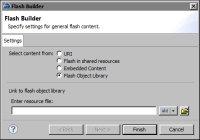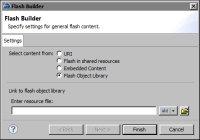Task 7: Add the Flash map to the report
In this procedure, add World Map from the Flash object library to the report.
1 Insert a table that consists of one column and one detail row, and bind the table to the Sales By Territory data set.
2 Drag a Flash Object element from the palette and drop it in the table’s footer row.
3 In Flash Builder, specify the following information:
1 In Select content from, select Flash Object Library, as shown in
Figure 15‑17.
Figure 15‑17 Selecting Flash Object Library
2 In Enter resource file, choose the open folder button to select a Flash file from the library.
3 In Browse for Flash Files, expand Flash Maps, and select FCMap_World.swf. Choose OK. In Flash Builder, the path to the Flash file appears in Enter resource file.
4 Choose Finish.