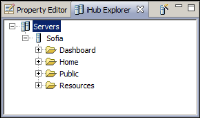| Publishing a report to iHub |
The purpose of publishing a report to iHub is to make it accessible to a large number of users. A published report is available to manage, meaning you can schedule re-running the report to include updates from the data sources. You can also choose who can access part or all of the report.
Actuate BIRT Designer Professional provides tools for easy deployment of reports, templates and their resources to iHub. The designer connects directly to an iHub and deploys the reports to selected iHub folders. The designer provides an iHub Explorer view for managing iHub connections. Using iHub Explorer, you can create iHub connection profiles to store the connection properties to a specific Encyclopedia volume.
Figure 23‑1 shows iHub Explorer displaying an iHub profile.
Figure 23‑1 iHub Explorer view