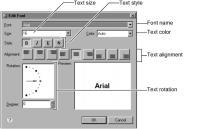How to modify title text
1 Navigate to Title in the Chart Area section of Format Chart.
2 In Font, choose Font Editor to open the font editor.
3 Use the font editor settings shown in
Figure 17‑65 to modify the font.
Figure 17‑65 Font Editor options
4 To accept your changes, choose OK, and choose Finish on the chart builder.