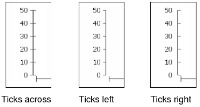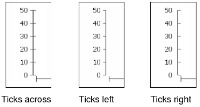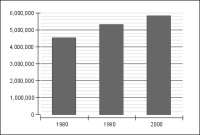Working with an axis line
To highlight intervals at which data values correspond to an axis, you can modify the line style of an axis and optionally, add tick marks. Major and minor tick marks highlight large and small intervals along an axis. An axis typically appears with major tick marks that are positioned across the axis at regular intervals, such as 5, 10, or 50 units. Major tick marks appear in a higher line weight than minor tick marks. You can change the position of tick marks relative to the axis line. For example, you can position tick marks to the left or right of a vertical axis or above or below a horizontal axis.
Figure 17‑82 shows different tick mark settings for a
y-axis.
Figure 17‑82 Tick mark positions
To make comparing series values easier, you can add gridlines to a chart. A gridline extends from an axis and spans the plot area. For example, the bar chart shown in
Figure 17‑83 uses
y-axis gridlines to help a reader distinguish data points. When you add major or minor gridlines to an axis, the chart includes a gridline for each major or minor interval on the axis. Like tick marks, major gridlines appear in a higher line weight than minor gridlines.
Figure 17‑83 Y-axis gridlines
To modify an axis line, navigate to the Format Chart section for the axis, then choose Gridlines. Select options in Axis Gridlines to format the axis lines, tick marks, and gridlines.
Figure 17‑84 shows formatting options gridlines that extend from the
x-axis of a 2D chart.
Figure 17‑84 Axis Gridlines formatting options
To modify axis tick marks, navigate to the Format Chart section for the axis, then choose Gridlines. Use the Gridlines settings to format the tick marks, as shown in
Figure 17‑84. You can modify major or minor tick mark settings.
To add or modify gridlines, navigate to the Format Chart section for the axis, then choose Gridlines. Use the settings to add or change the axis gridlines, as shown in
Figure 17‑84. You can modify major or minor division settings.