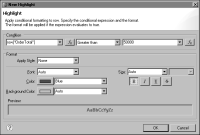Creating a formatting rule
BIRT Report Designer provides an easy way to apply conditional formatting to report elements. Use the Highlights page of Property Editor to create a formatting rule that defines when and how to change the appearance of an element. When creating a formatting rule, specify the following information:

The condition to meet in order to apply a format, for example, row["OrderTotal"] Greater than 50000.

The format to apply, for example, font color = blue. You can also specify a style to apply.
Figure 8‑17 shows an example of a formatting rule.
Figure 8‑17 New Highlight showing a formatting rule