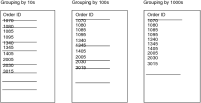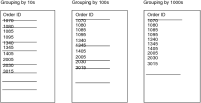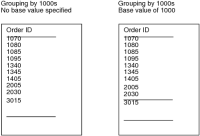Grouping numeric data by intervals
When grouping numeric data by intervals, the interval you specify is a range of numbers. For example, if an order group sorts orders by numeric ID, you can group the orders by intervals of 10, 50, 100, 1000, and so on.
The interval that is best for any set of numeric data depends on the range of numeric values. If the numbers range from 100 to 200, it makes sense to group in intervals of 10. If the numbers range from 100 to 1000, you might want to group in intervals of 100.
Figure 9‑14 shows the results of grouping numbers by intervals of 10, 100, and 1000. Lines separate the groups.
Figure 9‑14 Results of grouping numeric data by intervals
Groups are calculated from the first value in the data set. If the first number is 1070, and you use an interval of 10, the first group contains values from 1070 to 1079, the second group contains values from 1080 to 1089, and so on. In the example report that shows a grouping interval of 1000, the numbers 2005 and 2030 are not in a separate group, which is what you might expect, because the first group contains numbers from 1070 to 2069. The second group contains numbers from 2070 to 3069.
Rather than using the first data set value as the starting, or base, value for determining the grouping of numbers, you can specify a different base value to group numbers in more predictable ranges. Compare the two reports in
Figure 9‑15.
A base value of 1000 provides better results than a base value of 1070 when grouping by intervals of 1000. Rather than grouping numbers in groups of 1070–2069 and 2070–3069, the second report uses more logical groups of 1000–1999 and 2000–2999.
Figure 9‑15 Results of grouping with and without a base value of 1000
How to group numeric data by intervals
2 Set the Interval field in the group editor to Interval.
3 Set Range to the desired grouping interval.
4 To specify a starting value to use for calculating groups, select Use fixed base value for interval, and specify a number.