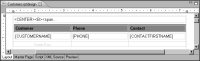Task 1: Open the report design
In the first tutorial, you created Customers.rptdesign in a project folder named My Reports. Open that report using one of the following procedures depending on the designer you are using:

In BIRT Report Designer, open the file through Navigator, using the following steps:
1 If necessary, open Navigator by choosing Window➛Show View➛Navigator. Navigator shows all the project folders and report files you create.
2 Navigate to the My Reports folder, then double-click Customers.rptdesign.

In BIRT RCP Report Designer, use the main menu to open the file.
1 Choose File➛Open File.
2 Navigate to and select Customers.rptdesign, then choose Open.
The file opens in the layout editor, as shown in
Figure 9‑32.
Figure 9‑32 Customer report design in the layout editor