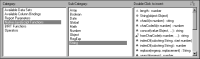
Item | Description |
Available Column Bindings | Displays the column bindings—references to data set fields or computed data—that are available to the current report element. An element can access column bindings that are defined on the element itself and on the element’s container. |
Available Data Sets | Displays the data set or data sets that are available to the current report element. Expand the data sets to select fields to use in an expression. Data set fields are accessible only when you create a column-binding expression or when you create a computed field in the data set editor. |
Report Parameters | Displays the report parameters that you created using Data Explorer. Report parameters are typically used to get input from users when they run the report. |
Native JavaScript Functions | Displays native JavaScript functions by objects, such as String, Date, Math, and so on. Use these functions to manipulate or calculate data. For summary information about a function, hover the mouse over the item to display a tooltip. For detailed information, see a JavaScript book. |
BIRT Functions | Displays the JavaScript functions that are defined by BIRT. The functions are categorized by objects, such as BirtDateTime, BirtMath, and Finance. Use these functions to calculate data. For summary information about a function, hover the mouse over the item to display a tooltip. For detailed information, see “Scripting Reference” in BIRT’s online help. |
Operators | Displays types of JavaScript operators, such as Assignment, Comparison, Computational, and Logical. |
Variables | Displays the report variables that you created using Data Explorer. A report variable has global scope. It is available to any element in the report. |