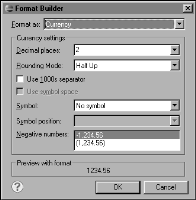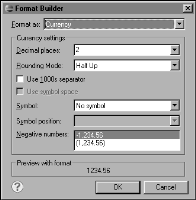How to format a report parameter value
This procedure assumes that you already created a report parameter.
1 In Data Explorer, expand Report Parameters, then choose the report parameter to edit. Edit Parameter displays the current property settings.
2 In Format as, choose Change. Change is not available for report parameters of Boolean type.
3 In Format Builder, specify the format to use.
1 In Format as, choose one of the predefined formats, or choose Custom to define your own format pattern. Additional fields appear, depending on the data type of the parameter and the format that you selected. A sample formatted value appears in Preview with format.
Figure 13‑21 shows the additional fields that are available for a report parameter of float type when Currency format is selected.
Figure 13‑21 Format Builder for currency data
2 Type or select values for any additional fields that are available for that parameter data type and format.
3 When you finish specifying the format, choose OK.