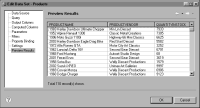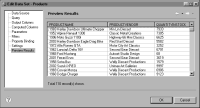Task 3: Build a data set
In this procedure, you build a data set to retrieve data from the Products table in the Classic Models database.
1 In Data Explorer, right-click Data Sets, and choose New Data Set.
2 In New Data Set, type the following text for Data Set Name:
Products
Use the default values for the other fields, then choose Next.
3 In Query, type the following query. Alternatively, drag the fields from the Products table, and drop them in the text area.
select productname,
productvendor,
quantityinstock
from Products
4 Choose Finish to save the data set. Edit Data Set displays the columns you specified in the query, and provides options for editing the data set.
5 Choose Preview Results to confirm that the query is valid and that it returns the correct data. You should see the results that appear in
Figure 13‑35.
Figure 13‑35 Data rows returned by the Products data set
6 Choose OK to save the data set.