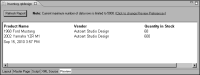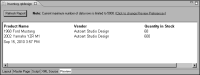Task 9: Test the report parameters
In this procedure, you test that the query is updated with the report parameter values.
1 Choose Preview. In Enter Parameters, use the default values and choose OK.
Figure 13‑46 shows the report output.
Figure 13‑46 Report displays rows that match the default report parameter values
2 Choose Refresh Report to run the report using different parameter values. The report does not display any rows if none of the rows match the values you supply.