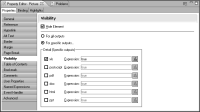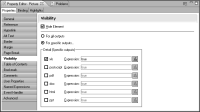Displaying different content in different output formats
You can design a master page that differs for different output formats. Simply select the element or elements on the master page to display in a particular output format, then set the element’s Visibility property accordingly.
Figure 20‑24 shows a picture element’s Visibility property set to hide the picture in an XLS report.
Figure 20‑24 Hiding an element in XLS output only
You also have the option of disabling the master page for HTML reports. Sometimes, it makes sense to hide header and footer information for HTML reports, if the reports are set to display on a single page. For example, page numbers and report headers are not necessary for a one-page report. If the master page contains only these items, disabling the entire master page, rather than hiding individual elements on the master page, is more efficient.
To disable the master page for HTML reports, choose Window➛Preferences, then choose Report Design—Preview, and deselect Enable master page content. Note that this option takes effect at the application level, not at the report level. The master page is disabled in all HTML reports.