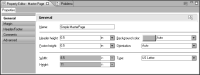Specifying page size, orientation, and margins
These page settings apply only to output formats, such as PDF and DOC, that use fixed page sizes. An HTML report set to auto layout displays directly in the report viewer and its size adjusts to the size of the viewer window. Report data in XLS format appears on a single worksheet.
The default master page uses the following settings:

US letter size, 8.5" x 11"

Portrait orientation

Left, top, right, and bottom margins of 0.25"
You can change these page settings in Property Editor. Select the master page, then in the General page of Property Editor, shown in
Figure 20‑25, specify the page orientation, width, and height. To change the page margins, choose Margin.
Figure 20‑25 Master page general properties
If designing a report for PDF, specify the page settings before you begin laying out report data. For example, if you set the page width to a smaller size after laying out the report data, you probably have to adjust the report contents to fit in the new page size.