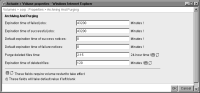Avoiding conflict with the file purging process
A metadata backup is consistent with a data backup only if the file purging process that runs during an autoarchive operation does not occur between the time you back up the metadata and the time you back up the data. In Volumes—Properties—Advanced—Archiving And Purging, the administrator can specify when the file purging process runs.
How to configure Archiving And Purging
To configure the autoarchive file purging process, perform the following tasks:
1 From the advanced view of Configuration Console, choose Volumes.
2 On Volumes, point to the icon next to a volume name and choose Properties.
In Volumes—Properties, choose Advanced. In Advanced, choose Archiving And Purging.
3 In Archiving And Purging, configure the following time‑related file purging properties to times that do not conflict with the time when the backup operation runs, as shown in
Figure 10‑1:

Purge deleted files time
Specifies the time when the file purging process runs to permanently delete expired files

Expiration time of deleted files
Specifies the length of time that must elapse before the file purging process permanently deletes an expired file
Figure 10‑1 Configuring file purging properties
Choose OK.
For information on other aspects of archiving, see Chapter 12 “Archiving files,” in Configuring BIRT iHub.