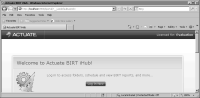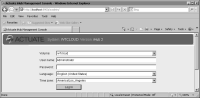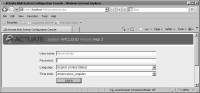Accessing Information, Management, and Configuration Consoles
In Windows, the deployment program installs shortcuts to the folder where you extracted the BIRT iHub deployment package. These shortcuts provide access to the following iHub consoles:

BIRT iHub 2 Information Console
Launches Information Console to access folders and view designs and documents

BIRT iHub 2 Management Console
Launches Management Console to set up user accounts and schedule or run a design
After the script finishes running, a browser opens displaying Welcome to Actuate BIRT iHub, as shown in
Figure 6‑7.
Log in to Information Console by choosing the shortcut. Alternatively, open a browser manually and enter the following URL, as shown in
Figure 6‑7:
http://localhost:8900/iportal/
Figure 6‑7 Viewing Welcome to Actuate BIRT iHub
Log in to Management Console by choosing the shortcut. Alternatively, open a browser manually and enter the following URL, as shown in
Figure 6‑8:
http://localhost:8900/acadmin/
Figure 6‑8 Logging in to Management Console
Log in to Configuration Console to perform administrative operations, such as the following tasks:

Add an Encyclopedia volume.

Connect to a database.

Make modifications to iHub parameters and server templates.

Update the license.
To access Configuration Console for administering iHub, open a browser manually and enter the following URL, as shown in
Figure 6‑9:
http://localhost:8900/acadmin/config/
Figure 6‑9 Logging in to Configuration Console
When starting PostgreSQL for Actuate iHub and Actuate BIRT iHub, the best practice is to start PostgreSQL then iHub. When stopping these programs, stop iHub then PostgreSQL, if necessary.
It is not necessary to shut down the database when starting and stopping iHub. iHub starts faster with the database already running and available in the background, which is particularly important in cluster and other high‑performance operations.
The following sections describe how to perform these operations in the recommended order.