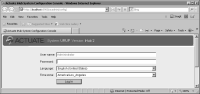Using Configuration Console to configure the database connection
After configuring the database and completing the iHub only installation, the iHub administrator must use Configuration Console to complete the iHub system setup by specifying the database connection properties for the following items:

Metadata database

iHub System schema

Encyclopedia volume schema
To create these items, perform the following tasks:
1 Log in to Configuration Console by opening a browser and entering the following URL, as shown in
Figure 6‑20. The administrator does not have a password yet, so leave Password blank.
http://localhost:8900/acadmin/config/
Figure 6‑20 Logging in to Configuration Console
2 Choose Advanced view, then choose Volumes.