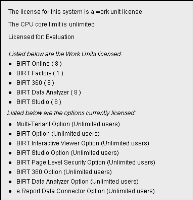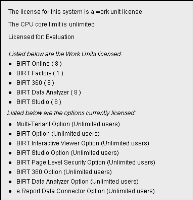
Option | Description | Supported releases |
BIRT | Allows a user to publish and run a BIRT design using BIRT iHub. This option is a requirement for BIRT Page Level Security Option. | 10, 11, iHub |
BIRT 360 | Allows a user to create, execute, and view dashboard files. | 11, iHub |
BIRT Data Analyzer | Allows a user to create, view, and modify cubeview files. | 11, iHub |
BIRT Interactive Viewer | Allows a user who has the BIRT Option to use BIRT Interactive Viewer to view and interact with a BIRT document. | 10, 11, iHub |
BIRT Page Level Security | Controls access to structured content available on the web. This option works for designs created using BIRT Designer Professional and requires the BIRT Option. Access privileges are based on user name or security role. | 10, 11, iHub |
e.Report Data Connector | Allows a BIRT design to access data that an Actuate Report Document (.roi) file contains. This option works for designs created using BIRT Designer Professional and requires the BIRT Option. Access privileges are based on user name or security role. | 11, iHub |
Multi-Tenant | Allows a BIRT iHub System user to access more than one Encyclopedia volume. This option is available with a Unlimited User CPU License. | 10, 11, iHub |