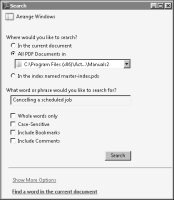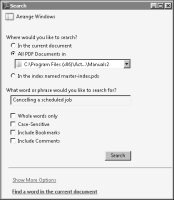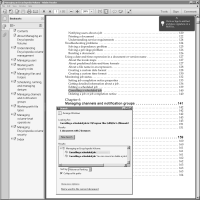Searching PDF manuals using master-index.pdx
If you install the PDF version of the manuals, you can also use the Actuate Documents Catalog (master-index.pdx) to search for topics across the entire set of books.
How to search the Actuate Documents Catalog
1 Navigate to the \Program Files (x86)\Actuate\Manuals2 directory. Open master-index.pdx.
2 On Search, in Where would you like to search?, select All PDF documents in, then choose the \Program Files (x86)\Actuate\Manuals2.
3 In What word or phrase would you like to search for?, enter the word or phrase. For example, type accessing online help, as shown in
Figure 8‑16.
Figure 8‑16 Specifying the search
Choose Search.
Search displays all occurrences of the word or phrase in the Actuate Documents Catalog.
4 Select an item in the results list to display the documentation in Adobe Reader, as shown in
Figure 8‑17.
Figure 8‑17 Viewing search results