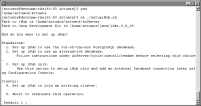Running the setup script
The setup script provides the following stand-alone and cluster installation options:

Stand-alone

Set up iHub to use the out-of-the-box (OOTB) PostgreSQL database.
Sets up iHub and an embedded out-of-the-box (OOTB) PostgreSQL database for storing iHub system and Encyclopedia volume metadata.

Set up iHub to use an alternative database.
Sets up iHub and an external database, such as DB2, Microsoft SQL Server, Oracle, or a pre-existing PostgreSQL database, for storing iHub system and Encyclopedia volume metadata. Requires superuser or database system administrator access to the external database.

Set up iHub only.
Sets up only the iHub program files. This option requires logging in to Configuration Console after installing iHub to set up a connection to the database used for storing iHub system and Encyclopedia volume metadata. Requires the database administrator to run SQL Data Definition Language (DDL) scripts to create a database and the following schema owner and application user accounts with appropriate privileges:

iHub system schema owner

Encyclopedia volume schema owner

iserver application user

Cluster

Set up iHub to join an existing cluster.
Sets up an iHub node on an existing cluster to add more capacity. The setup prompts the administrator for the location of the shared configuration files.
How to run the setup script
1 Navigate to the folder where you extracted the iHub package.
2 Execute setupiHub.sh by entering the following command:
sh ./setupiHub.sh
3 The script prompts you to choose one of the following stand-alone or cluster options in setting up iHub, as shown in
Figure 6‑1:

Stand-alone

1. Set up iHub to use the out-of-the-box (OOTB) PostgreSQL database.

2. Set up iHub to use an alternative database.
Follow instructions under iHub\tools\install\readme before
selecting this choice.

3. Set up iHub only.
Use this option to setup iHub only and add an external database
connection later using Configuration Console.

Cluster:

4. Set up iHub to join an existing cluster.

5. Abort to terminate the operation.
Figure 6‑1 Choosing setup type
The following sections describe how to perform an installation for each option.