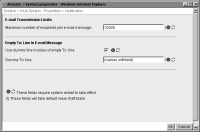Configuring the notification list size and To: line
In System—Properties—Advanced—Notification, you can specify how iHub notifies users and administrators of events by setting the following properties, as shown in
Figure 4‑6.

Maximum number of recipients per e‑mail message
Parameter name: MaxMailRecipients
Specifies the maximum number of e‑mail addresses to which iHub can address a single e‑mail message. If the number of e‑mail recipients exceeds the value of this parameter, iHub divides the list into smaller lists and sends the same e‑mail message to each of the smaller lists.
The maximum number of e‑mail recipients for an iHub e‑mail message cannot exceed the maximum number of e‑mail recipients limit for the e‑mail server. If the e‑mail server receives a request that contains more e‑mail recipients than the server permits, it does not send the e‑mail message. The e‑mail server sends a failure notice to iHub. iHub does not attempt to resend the message.
The maximum number of e‑mail recipients is a system attribute. The default value is 10,000 e‑mail addresses. The minimum value is 100. The maximum value is 100,000.

Use dummy line in place of empty To: line
Parameter name: UseDummyToLine
Indicates whether to use the value of Dummy To: line in an e‑mail notice that iHub sends if both the To: and Cc: values are empty. Applicable to SMTP and sendmail configurations.

Dummy To: line
Parameter name: DummyToLine
Text to use in the To: line of an e‑mail notice from iHub if Use dummy line in place of empty To: line is selected and both the To: and Cc: values in the e‑mail notice from iHub are empty.
Figure 4‑6 Specifying advanced notification property values