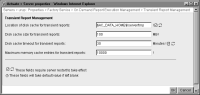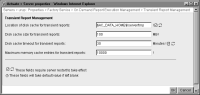Configuring the transient document cache
When a user requests the Factory service to generate a temporary document, iHub stores the document in an external, disk-based cache. By default, after 30 minutes, iHub deletes the file. The administrator can set the size of the cache for temporary documents, location of the cache, and cache time‑out.
Setting the transient document cache location
By default, the Factory uses the following directory location for the cache:
AC_DATA_HOME/server/tmp
The administrator can specify a different path, locally or on the network. iHub must have access to the location. Actuate recommends keeping /tmp on a local disk drive. Accessing the /tmp directory over the network can impede iHub performance.
Setting the transient document cache size
The transient document cache is disk-based. By setting the cache size and time‑out, the administrator controls how much disk space the Factory uses to cache temporary documents. When the cache reaches the limit, iHub sends a message to users indicating a storage problem. Increase the size of the cache if users receive this message. Decrease the size of the cache to conserve disk space. Setting the cache size to 0 permits only one document at a time in the cache.
Setting the transient document time-out
The administrator can control how long documents remain in the cache and on the disk by setting the transient document time-out. The document remains in the cache until the time expires, then iHub clears the cache.
When configuring the time-out, consider the time required for document generation and viewing by users. For example, to generate and view one-page documents, try a time-out value of 10 minutes. To estimate the document generation time, add the values of MaxSyncJobRuntime and SyncJobQueueWait.
Configuring the number of entries in the transient document cache
The administrator can limit how many temporary documents the Factory caches when users generate documents. Maximum memory cache entries for transient reports is the upper limit on how many temporary documents the cache stores. When the cache reaches the limit, iHub sends a message to the user indicating a storage problem.
If users generate too many temporary documents too quickly, a message about failure to register the document appears. To correct the problem, increase the value of maximum memory cache entries for transient reports. Specify a value larger than the typical maximum number of documents generated within the transient document time-out period. Increasing the time-out and maximum memory cache entries for transient reports can increase iHub memory usage. When changing value of maximum memory cache entries for transient reports, consider adjusting the disk cache size for transient reports property.
How to configure the transient document cache
1 In Server Configuration Templates—Settings, expand Factory Service. Expand On Demand Report Execution Management, and choose Transient Report Management, as shown in
Figure 7‑3.
2 In Location of disk cache for transient reports, accept the default, or type another path, as shown in
Figure 7‑4.
Figure 7‑4 Changing the transient document cache size
3 In Disk cache size for transient reports, accept the default, 100 MB. Alternatively, type another value in megabytes.
4 In Disk cache timeout for transient reports, accept the default, 30 minutes. Alternatively, increase the value to give users more time to complete their work. Decrease the value to free disk space sooner.
5 In Maximum memory cache entries for transient reports, accept the default, 10000, as shown in
Figure 7‑4. Alternatively, type a value greater than 0 to change the number of entries permitted in the transient document cache. Setting the value to 0 prevents the generation of transient documents.
Choose OK.
6 Restart iHub if you change the cache location or time-out values.
Table 7‑1 lists the property names that appear in Configuration Console with the corresponding parameter names in acmetadescription.xml, which indicate default settings, ranges, and when a property change takes effect.
Table 7‑1 Transient document storage parameters
Property name | Parameter name | Default | Range | Takes effect |
Disk cache size for transient reports | TransientReportCacheSize | 100 MB | 0 ‑ 99999 | Immediate |
Location of disk cache for transient reports | TransientReportCacheLocation | | | ServerRestart |
Disk cache timeout for transient reports | TransientReportTimeOut | 30 Minutes | 1 ‑ 1440 | ServerRestart |
Maximum memory cache entries for transient reports | TransientStoreMaxCacheEntries | 10000 | | Immediate |