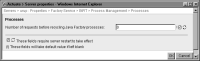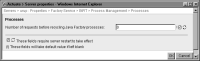Recycling Java Factories
By setting Number of Requests Before Recycling Processes to a value greater than 0, the administrator can limit the number of requests for BIRT documents that a Factory can handle. After the Factory reaches the limit for handling requests, the Factory shuts down, freeing resources. A new Factory emerges. Setting the value of Number of Requests Before Recycling Processes low restarts Factories more frequently than setting the value high. Actuate generally recommends the default value, 0, which disables recycling. In the event of a resource shortage that can occur over time, for example, due to connectivity problems, enable recycling.
How to enable or disable Java Factory recycling
1 In Server Configuration Templates—Settings, expand Factory Service, then expand BIRT. Expand Process Management, then choose Processes, as shown in
Figure 7‑7.
2 In Number of requests before recycling Java Factory processes, accept the default, 0, as shown in
Figure 7‑9. This action disables recycling. Alternatively, to enable recycling, type a non-zero value as high as the maximum number of requests a Java Factory handles concurrently.
Figure 7‑9 Enabling Java Factory recycling
Choose OK.
3 Restart iHub.
Table 7‑5 lists the property name that appears in Configuration Console with the corresponding parameter names in acmetadescription.xml, indicating the default setting and when a property change takes effect.
Table 7‑5 Java process management parameter
Property name | Parameter name | Default | Takes effect |
Number of requests before recycling Java Factory processes | JavaProcessRecycleCount | 0 | Server Restart |