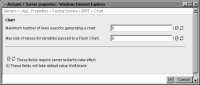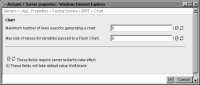Configuring the maximum rows in a BIRT chart
By default, BIRT charts display all data when rendered. The administrator can limit the number of rows displayed to prevent the rendering of huge charts from causing performance problems. Actuate recommends using the default setting, 0, for Maximum number of rows for a BIRT chart that displays all data when rendered.
How to limit the rows in a BIRT chart
1 In Server Configuration Templates—Settings, expand Factory Service and BIRT, then choose Chart, as shown in
Figure 7‑7.
2 In Maximum number of rows for generating a chart, accept the default, 0, as shown in
Figure 7‑14. Alternatively, type a positive integer that represents the maximum number of rows.
Figure 7‑14 Configuring the maximum number of rows in a BIRT chart
3 In Max size of values for variables passed to a Flash Chart, accept the default, 0. Alternatively, type a non-zero value to limit the size of variables used in a Flash chart that appears in a BIRT document.
Choose OK.
4 Restart iHub.
Table 7‑9 lists the property name that appears in Configuration Console with the corresponding parameter names in acmetadescription.xml, indicating the default setting and when a property change takes effect.
Table 7‑9 Chart parameter
Property name | Parameter name | Default | Takes effect |
Maximum number of rows for generating a chart | BIRTChartMaxRows | 0 | Server Restart |
Max size of values for variables passed to a Flash Chart | BIRTChartMaxVariableSize | 0 | Server Restart |