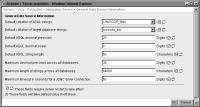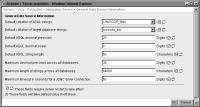Managing Actuate SQL query execution
In Server Configuration Templates—Settings—Integration Service—General Data Source Information, shown in
Figure 10‑5, the administrator sets properties to specify the data source, including database collation.
Figure 10‑5 Specifying Integration service general data source information
Collation is an algorithm for ordering strings. When an Actuate SQL query executes, the type of collation determines the result of sort and comparison operations. Databases support one or more collations, usually determined by the database locale. The Integration service, however, supports only the Unicode and ASCII code-point collations, which order strings based on the Unicode or ASCII numbers corresponding to each character.
Based on properties the administrator sets on Servers—Properties—Advanced—Integration Service—General Data Source Information, the database collation and the Integration service collation determine which operations are sent to the database and which the Integration service performs. These properties are:

Default collation of ASQL strings
Specifies database collation of an Actuate SQL query. You can specify one of the following values:

UNICODE_BIN, the default, sets unicode code point order (binary order). All characters are different from one another and are sorted by their unicode values.

ASCII_CI sets code point order. Uppercase characters have the same value as lowercase characters.

Default collation of target database strings
Specifies the type of collation used by the database. Refer to your database documentation to determine the appropriate category for your database collation. You can specify one of the following values for the Default collation of target database strings property:

unicode_bin, the default, specifies that the collation of target strings is the same as the Integration service collation, UNICODE_BIN.

ascii_ci specifies that the collation of target strings is the same as the Integration service collation, ASCII_CI.

null specifies that the collation of target strings does not correspond to either the UNICODE_BIN or ASCII_CI used by the Integration service collation. Each character has a unique value.

null_sensitive also specifies that the collation of target strings does not correspond to either UNICODE_BIN or ASCII_CI used by the Integration service collation, but more than one character can have the same value, for example 'E' = 'e'.

Default ASQL decimal precision
Specifies the maximum number of digits after the decimal point in an Actuate SQL query.

Default ASQL decimal scale
Specifies the maximum scale for NUMERIC and DECIMAL types in an Actuate SQL query. For example, 15 represents decimals that can have up to 15 digits in all, including decimals after the decimal point.

Default ASQL string length
Specifies the maximum size in an Actuate SQL query for CHAR, VARCHAR, and LONGVARCHAR data types.

Maximum decimal precision across all databases
Specifies the AIS maximum decimal precision.
If the value is greater than the cache database maximum precision, the cache database might return truncation errors when creating a cache due to a mismatch between the precision of the AIS data and the maximum precision of a cache database. To avoid truncation errors, use the Actuate SQL CAST( ) function to change the precision of the data.

Maximum length of strings across all databases
Specifies the maximum string length of AIS strings.
If the value is greater than the cache database maximum string length, the cache database might return truncation errors due to the mismatch between the length of the AIS data and the maximum string length of a cache database. To avoid truncation errors, use the Actuate SQL CAST( ) function to change the length of the data.

Maximum timeout in seconds for a JDBC driver connection
Specifies how long iHub waits to connect to a database over JDBC. The JDBC driver never times out when connecting to the database if you set this value to 0.