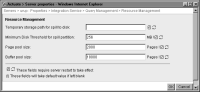Setting resource management properties
In Server Configuration Templates—Settings—Integration Service—Query Management—Resource Management, shown in
Figure 10‑8, the administrator accepts or sets values for each of the following Integration service resource properties:

Temporary storage path for spill to disk
Path to the directory that holds temporary files used by an Integration service process. The default directory is the temp subdirectory of the iHub home directory.

Minimum Disk Threshold for spill partition
Amount of memory that must be consumed before iHub writes overflow to disk.

Page pool size
The maximum page size required to process the information object data.

Buffer pool size
The maximum buffer pool size required to process information.
Figure 10‑8 Specifying the Integration service resource property values
The Integration service process uses disk-based files to store temporary data when processing an information object that requires a large amount of memory.
When allocating disk space for the directory, consider the maximum amount of memory required to process the information object data and the maximum number of concurrent information objects that iHub can run.