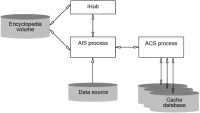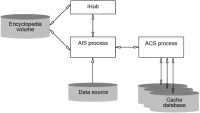About Actuate Caching service
Actuate Caching service manages one or more configurable ACS databases, and performs functions such as adding and dropping databases, tables, and indexes, and inserting data into databases. Actuate Integration service (AIS) and ACS are persistent, multithreaded processes that accept multiple simultaneous requests. A Factory process communicates directly with AIS through the ODA interface, not through the Message Distribution service (MDS).
In a stand-alone configuration, iHub runs single AIS and ACS processes. In a cluster, each node can run AIS and ACS processes. A cluster distributes information object jobs among the cluster nodes with AIS enabled. You start and stop the AIS and ACS processes by enabling or disabling the AIS and ACS services. When using ACS in a cluster, Actuate recommends enabling both ACS and the Factory service on the cluster node.
iHub uses the AIS to run an information object.
Figure 10‑10 shows the communication among components when using a cache database.
Figure 10‑10 iHub component communication
Both the Factory process and an Actuate desktop application access an information object and the Actuate Integration service using the ODA interface. The AIS ODA driver supports the following design-time and run-time interfaces of ODA:

The ODA driver requests a connection to an iHub, then creates a connection to that host if it has AIS enabled.

For a Factory process, the ODA driver uses the AIS server specified by the configuration. The default configuration specifies that all Factory processes use the AIS server.
The following types of files play a role in caching information objects:

DCD (data connection definition)
Contains properties to identify and connect to a particular external data source, such as a database or an external application.
Properties consist of data source type, connection properties, and pass‑through security type.

ICD (information object cache definition)
Contains configuration information for caching data that a data source map SMA or information object IOB uses. Each cache is stored in an external DBMS configured for the Encyclopedia volume.
Properties consist of SMA information and cache state information.

IOB (information object)
Presents a view of a data source, a logical set of data from other maps or information objects. Supports row-level security.
Properties consist of schema information such as parameter and column names, other properties such as a query, editing state, and caching configuration.

SMA (data source map)
Represents a single set of data from a data source, such as a database table.
Properties consist of schema information such as parameter and column names, information to access a data source, and caching configuration.
You cannot use more than one version of a DCD, ICD, IOB, or SMA file in an Encyclopedia volume. If an information object uses another information object or map as input, that relationship information is internal to the information object and is specified only by name. The information object does not use Encyclopedia version information, such as file ID or version number.
If you enable the Factory service and disable the ACS on a cluster node, it must use another node’s Caching service. To specify a node having the Caching service enabled, use either one of the following methods to modify the configuration of the node that has the disabled Caching service:

Change the hostname parameter in Servers—Properties—Advanced—NetOSI File Types—ICD to the name of the machine with the ACS enabled. The default hostname value is localhost.

Remove the ICD file type from the server node using Servers—Properties—Advanced—NetOSI File Types—ICD (Delete).