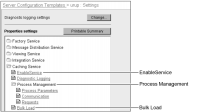Configuring the Caching service
The administrator can improve the database performance by using the Actuate Caching service (ACS) to cache information object data in the iHub environment. Caching information object data eliminates repetitive queries, reducing the load on the network and data source.
In Servers—Properties—Caching Service, the administrator can change the following properties:

Caching service port
iHub uses this port for communication between the ACS process and Encyclopedia volume.

Caching service request settings
The maximum number of SOAP requests and request threads for communicating with an Encyclopedia volume process.

Bulk load settings
Path to the directory of the intermediate files ACS uses to perform a bulk load to a data source, such as an Oracle, DB2, or SQL Server database. iHub saves temporary files only when an ACS bulk load job fails. Keep temp files instructs iHub to always or never save temporary files or only save these files when a job fails.
Figure 10‑11 shows the selections the administrator makes in Server Configuration Templates—Settings to configure properties for the Caching service.
Figure 10‑11 Configuring properties for the Caching service
The properties that appeared in Servers—Properties—Caching Service in previous iServer releases appear in Server Configuration Templates—Settings in iHub. Set Caching service properties in Server Configuration Templates—Settings as follows:

To set Caching service port, choose Caching Service—Process Management—Communication.

To set Caching service request settings, choose Caching Service—Process Management—Requests.

To set bulk load settings, choose Caching Service—Bulk Load.