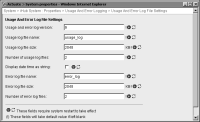
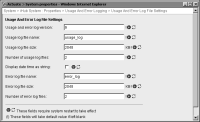
Property name | Parameter name | Description |
Usage and error log version | UsageAndError LogVersion | Use this setting for backward compatibility. |
Usage log file name | UsageLogFile Name | Base name for the usage log file, which iHub sends to the usage logging application. The sample usage logging application places the log file in the log subdirectory that contains the usage log records for the volume. The directory for a usage log file is not configurable. |
Usage log file size | UsageLogFileSize | If iHub uses multiple log files, this value is the maximum size of each log file. |
Number of usage log files | NumberOfUsageLogFiles | Maximum number of usage log files. The usage logging application uses this value to create log file names, such as usage_log.csv and usage_log_1.csv. |
Display date time as string | DateTimeAsString | Format of the date and time field for usage and error log entries. The format is either a string in the format mm/dd/yyyy or an unsigned long that specifies the number of seconds since January 1, 1970. The default value is false. The default value uses the unsigned long format. |
Error log file name | ErrorLogFileName | Base name for the error log file. The sample error logging application places the log file in the log subdirectory that contains the error log records for the volume. The directory for a error log file is not configurable. |
Error log file size | ErrorLogFileSize | Maximum size of an error log file. If iHub uses multiple log files, this is the maximum size of each log file. The error logging application uses this value. A custom error logging application can use a different value. |
Number of error log files | NumberOfErrorLogFiles | Maximum number of error log files. |