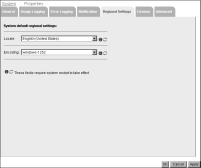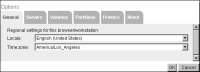Changing locale, encoding, and time zone
The language and regional settings of your computer operating system must be compatible with the default locale settings that you select. Incompatibilities can cause problems with the character set used for entries from your keyboard and the language used in the iHub graphical user interface.
You can specify a time zone:

When you log in. This value overrides the settings in Options—General.

On System—Properties—Regional Settings.

On Options—General. This value sets the locale and time zone of the browser and workstation. The machine that runs the browser stores this setting locally.
Figure 15‑1 shows the default regional settings for iHub or a cluster in System—Properties—Regional Settings.
Figure 15‑1 Configuring default regional settings
Figure 15‑2 shows Options—General in the advanced view of Configuration Console, where you specify the locale and time zone to use for iHub.
Figure 15‑2 Specifying locale and time zone in Options—General
The following parameters appear in Options—General:

Locale
The user selects a locale during login. This locale appears in the Configuration and Management Consoles. If a user does not specify a value for this parameter during login, iHub reads the locale from the user’s web browser cookie.

Time zone
The user selects a time zone during login. This time zone appears in the Configuration and Management Consoles. If a user does not specify a value for this parameter during login, iHub reads the time zone from the user’s web browser cookie.
The TimeZones.xml file in the following directory stores information about time zones:
\Program Files (x86)\Actuate\iHub2\servletcontainer\mgmtconsole\WEB-INF
TimeZones.xml stores time zones in the format that the tz database, or zoneinfo database prescribes.
The LANG environment variable on Linux specifies the machine’s language code.