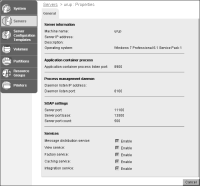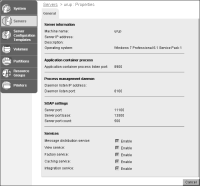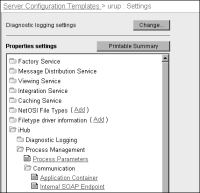Viewing and modifying general server properties
Choose a machine name from the list of servers on Servers in the advanced view of Configuration Console. In Servers—Properties—General, shown in
Figure 15‑4, you view general property values for a machine.
Figure 15‑4 Viewing general properties for a server
The administrator can modify the following general server properties from Server Configuration Templates—Settings:

Application container process listen port

Server port

Server port base

Server port count
Services are enabled by default in the Template element in acserverconfig.xml.
The administrator modifies general server properties by expanding Server Configuration Templates—Settings—iHub—Process Management—Communication, and choosing the Application Container and Internal SOAP Endpoint options, as shown in
Figure 15‑5.
Figure 15‑5 Choosing to view or modify general server properties