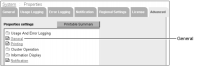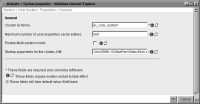About General
In System—Properties—Advanced, the administrator can choose General to view or set values for the following properties:

Cluster schema
Name of the iHub system schema

Maximum number of user properties cache entries
Tunable property for holding a user’s expanded role information in a cache

Enable Multi‑system mode
Supports joining multiple clusters together

Startup arguments for the cluster JVM
Arguments passed to the JVM that communicates with the system schema
How to set general properties
1 On System—Properties—Advanced, choose General, as shown in
Figure 15‑13.
Figure 15‑13 Viewing System—Properties—Advanced
2 On General, perform the following tasks:
1 Accept the default values for Cluster Schema, as shown on
Figure 15‑14. Alternatively, specify a different schema.
2 In Maximum number of user properties cache entries, accept the default value, 500, or alternatively, specify a different value.
3 For Enable Multi‑system mode, accept the default value of unchecked, or alternatively, select the property.
4 In Startup arguments for the cluster JVM, accept the default arguments. Alternatively, modify these arguments.
Figure 15‑14 Configuring General