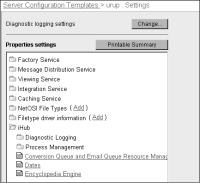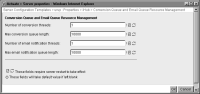Setting conversion queue and e-mail queue resource management properties
Conversion queue and e-mail queue resource management controls thread and queue length allocations for the following processes:

Conversion queue

Number of conversion threads
The number of threads available for document conversion tasks, such as conversion to PDF. Specify a number between 1 and 50, inclusive. Actuate recommends setting this number to a value that is equivalent to the number of Async Factories plus 1 to 2 if all factories are expected to be filled during peak hours.

Max conversion queue length
The maximum number of document conversion tasks in the queue. Specify a number between 1000 and 1000000, inclusive.

E-mail queue

Number of e-mail notification threads
The number of threads available for e-mail notification tasks. Specify a number between 1 and 50, inclusive.

Max e-mail notification queue length
The maximum number of e-mail notification tasks allowed to wait for execution. Specify a number between 1000 and 1000000, inclusive.
Restart iHub after setting any of these values.
How to configure conversion queue and e-mail queue resource management properties
To configure conversion queue and e-mail queue resource management properties, perform the following tasks:
1 Log in to Configuration Console, choose Advanced view, then choose Server Configuration Templates.
2 On Server Configuration Templates, choose a template.
3 On Settings, expand iHub folder. Choose Conversion Queue and E-mail Queue Resource Management, shown in
Figure 15‑19.
Figure 15‑19 Choosing Conversion Queue and E-mail Queue Resource Management properties
4 In Number of conversion threads, accept the default value, 1. Alternatively, increase the number of threads available for document conversion by typing a number not greater than 50.
5 In Max conversion queue length, accept the default value, 10000. Alternatively, decrease or increase the queue length by typing a number not less than 1000 or greater than 1000000.
6 In Number of e-mail notification threads, accept the default value, 1. Alternatively, increase the number of threads available for e-mail notification by typing a number not greater than 50.
7 In Max e-mail notification queue length, accept the default value, 10000. Alternatively, decrease or increase the queue length by typing a number not less than 1000 or greater than 1000000.
Figure 15‑20 shows Conversion Queue and E-mail Queue Resource Management set to default values.
Figure 15‑20 Specifying conversion queue and e-mail queue resource management properties
8 Restart iHub after setting any of these values.