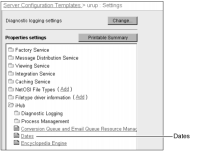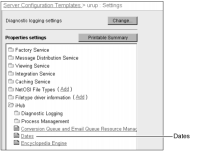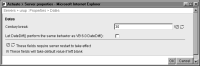Configuring dates
In Server Configuration Templates—Settings—iHub, the administrator can choose Dates, to specify how iHub formats dates.
How to set date formatting for iHub
Figure 15‑21 Viewing iHub properties
2 Specify values for the properties appearing on Dates, as shown in
Figure 15‑22. Alternatively, accept the default values.
Table 15‑3 describes these properties.
Figure 15‑22 Specifying iHub date property values
Table 15‑3 Date properties
Property | Description |
Century break | Indicator of how iHub converts 2‑digit year values into 4‑digit years. Using the default value 30, iHub converts a date using a 2‑digit year in the following manner:  A value less than 30 becomes 20xx.  A value of 30 and greater becomes 19xx. For example, the date 3-5-19 becomes 3-5-2019, and 3-5-57 converts to 3-5-1957. |