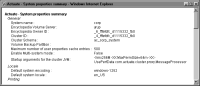Using Printable Summary to view system properties
System➛Properties➛Advanced➛Printable Summary provides an HTML‑formatted document containing a text summary of system property settings for an administrator to view or print. This summary contains the settings for the following system property groups:

System, including General, Locale, Printing, Cluster Operations, Information Display, and Notification

Usage and Error Logging
How to use Printable Summary to view system properties
The administrator can view this summary of system property settings by performing the following tasks:
1 Log in to Configuration Console, choose Advanced view, then choose System.
2 On System, choose Properties.
3 On Properties, choose Advanced.
4 Choose Printable Summary
An HTML-formatted document appears, displaying a detailed list of system properties, as shown in
Figure 15‑23.
Figure 15‑23 Viewing the system properties summary