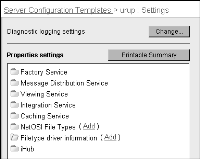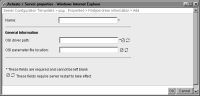Setting Filetype driver properties
The administrator specifies the following properties for a file-type driver:

Name
Open Systems Interconnection (OSI) file-type driver name

OSI driver path
Specifies the network link used to access the OSI driver

OSI parameter file location
Specifies the location of the OSI driver parameter file used to configure network settings
How to set Filetype driver properties
To set Filetype driver properties, perform the following tasks:
1 Log in to Configuration Console, choose Advanced view, then choose Server Configuration Templates.
2 On Server Configuration Templates, choose a template.
3 On Settings, next to Filetype driver information, choose Add, as shown in
Figure 15‑25.
Figure 15‑25 Choosing to add Filetype driver information
Figure 15‑26 Specifying Filetype driver information
4 In Name, type the name of the OSI file-type driver.
5 In OSI driver path, type the full path to the OSI driver.
In OSI parameter file location, type the full path to the OSI driver parameter file.