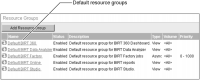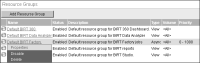How to change properties of a resource group
1 From the advanced view of Configuration Console, choose Resource Groups.
Figure 8‑2 shows the default resource groups that iHub creates at installation.
2 Point to the arrow next to the resource group name, for example Default BIRT Factory, and choose Properties, as shown in
Figure 8‑3.
Properties—General appears, as shown in
Figure 8‑4.
Figure 8‑2 System Resource Groups lists resource groups
Figure 8‑3 Changing resource group properties
Figure 8‑4 General properties of Default Java Async resource group
On General, you can perform the following tasks:

Select Disabled to prevent iHub from running jobs sent to this resource group.

All Encyclopedia volumes use the Factories of a default resource group. For a resource group that the administrator creates, select <All>, or select a particular volume to use this resource group.

For a resource group whose report type is JavaReport, such as Default BIRT Online and Default BIRT Factory, Start Arguments appears. In Start Arguments, accept the default start arguments or change them to suit your Java Runtime Environment.

For an Async resource group, change the minimum and maximum job priority ranges. Valid values are 0–1,000, where 1,000 is the highest priority.
The minimum must be less than the maximum.
On Properties, choose Template Assignments.
3 Template Assignments, shown in
Figure 8‑5, lists the properties and names of the nodes belonging to the resource group that starts the Factory service.
Figure 8‑5 Resource group server assignments
4 On Template Assignments, you can perform the following tasks:

Select Activate to make that server a member of the resource group so it can use the resource group’s Factory processes.

Select the maximum number of Factory processes to assign to the resource group. For a resource group having a report type of JavaReport, type the minimum number of Factory processes also.

For a resource group having a report type of JavaReport, enter start arguments for the Java Runtime Environment.
Restart the cluster node or master, or the stand-alone server if you change the file types or start arguments. You can enable or disable resource groups, change activation status, or change the number of Factory processes in a resource group without restarting iHub.