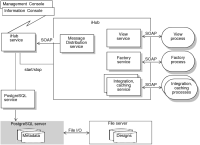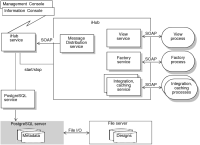Using iHub services
Understanding iHub services and processes is important for taking advantage of the many configuration possibilities. The administrator can configure iHub as a stand-alone server or as a node in a cluster of iHubs.
Figure 5‑3 shows a stand‑alone configuration that runs iHub services on a single machine. Services publish access methods to the iHub processes through the Simple Object Access Protocol (SOAP) interface.
Figure 5‑3 iHub architecture
Applications access processes using the Actuate Information Delivery API (IDAPI). IDAPI applications can communicate with cluster nodes and with iHub in a stand-alone configuration. A custom application that uses IDAPI to administer an iHub node sends messages to the cluster through the Message Distribution service.
The following list describes services running inside iHub:

Message Distribution
Participates in load balancing by dispatching generation and print requests to other cluster nodes. In a stand-alone iHub or a cluster, the Message Distribution service dispatches SOAP requests that come to iHub from clients, users, and applications.

View
Facilitates viewing documents in DHTML format, converting output to formats such as Excel and PDF, and handling requests to download files from an Encyclopedia volume. The Java view process, which handles BIRT designs, runs inside the View process.

Factory
Executes requests to generate queries and documents and to print output on an iHub printer. The Java factory process, which handles BIRT designs, runs inside the Factory process.

Integration and Caching
Coordinates the running of an information object (IOB) file that uses data from multiple data sources. Controls the Actuate Caching process that manages the information object cache and enables caching data from an information object IOB.
To control how iHub uses Factory processes, the administrator creates and manages resource groups using Configuration Console. Resource groups allocate Factory processes to handle prioritized requests for documents.