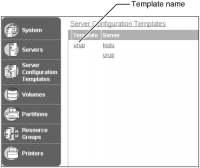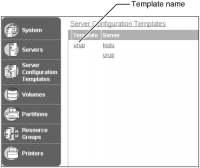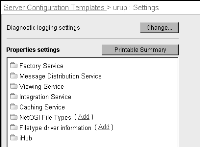Configuring service properties
The administrator configures services in the advanced view of Configuration Console.
How to access service properties
Access service properties settings by performing the following tasks:
1 Log in to Configuration Console and choose Advanced view. From the side menu, choose Server Configuration Templates.
2 On Server Configuration Templates, choose a template name, as shown in
Figure 5‑4.
Figure 5‑4 Choosing a template name
3 On Server Configuration Templates—Settings, service property folders appear, as shown in
Figure 5‑5.
Figure 5‑5 Accessing service property folders