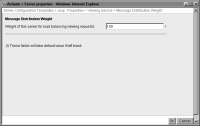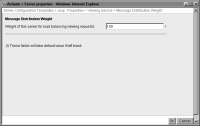Configuring the message distribution weight for a node
To improve performance in an iHub cluster, the administrator can configure the viewing weight for each node to control how iHub distributes the load across the cluster. By default, the cluster master attempts to balance the load by routing requests to the View service of the node that is the least busy.
Setting the viewing weight of a node to a higher number than other nodes routes more requests to that node. Setting the viewing weight to a lower number tends to conserve node resources.
How to configure the message distribution weight for a node
1 In Server Configuration Templates—Settings, expand Viewing Service and choose Message Distribution Weight.
2 In Weight of this server for load balancing viewing requests, accept the default, 100, as shown in
Figure 6‑4. Alternatively, specify a different value.
Figure 6‑4 Specifying load balancing viewing requests weight
3 Choose OK.
The following snippet from the default acmetadescription.xml includes the acmetadescription.xml parameter name, the corresponding display name of the Configuration Console property, when a property change takes effect, and the default value:
Name="Weight of this server for load balancing viewing requests"
DisplayName="Viewing weight"
TakesEffect="Immediate"
DefaultValue="100"