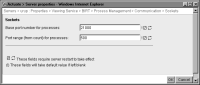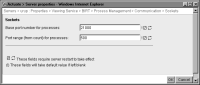Configuring Java process communication
The View service engages in Java process communication when a user views a BIRT document. In an environment that restricts port usage, the administrator can specify and change the base port for the View service and maximum range of other ports used for SOAP communication.
How to configure Java process communication
1 Expand Viewing Service, BIRT, Process Management, and Communication, then choose Sockets, as shown in
Figure 6‑5.
2 In Base port number for processes, accept the default base port, 21000, as shown in
Figure 6‑6. Alternatively, change the base port to a value in the range 1025 through 65535.
Figure 6‑6 Specifying Java View service settings
3 In Port range (from count) for processes, accept the default value, 500, or change the value to a number in the range 0 through 64510.
The following snippets from the default acmetadescription.xml include the acmetadescription.xml parameter names, the corresponding display names of the Configuration Console properties, when property changes take effect, default values, and ranges:
Name="SocketBaseForJavaProcesses"
DisplayName="Base port number for processes"
TakesEffect="ServerRestart"
DefaultValue="21000"
Range="1025 65535"
Name="SocketCountForJavaProcesses"
DisplayName="Port range (from count) for processes"
TakesEffect="ServerRestart"
DefaultValue="500"
Range="0 64510"