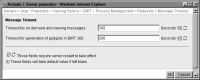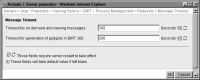Configuring message time‑out
The administrator can set a message time-out period. If the View service does not respond in time to an on-demand request for a BIRT document, iHub rejects the request. Base the message time-out period on the expected response time of iHub for on-demand generation and loading of the temporary document.
Timeout for generation of gadgets in BIRT 360 specifies the number of seconds that iHub has to generate a gadget. If this time limit is reached, iHub cancels the gadget‑generation task.
How to configure message time‑out
1 In Timeout for generation of gadgets in BIRT 360, accept the default value, 300, or change the value to a different number. iHub uses the default, 300, when you set the message time-out to blank, as shown in
Figure 6‑7. Choose OK.
Figure 6‑7 Setting time-out periods
2 Restart iHub.
The following snippets from the default acmetadescription.xml include the acmetadescription.xml parameter names, the corresponding display names of the Configuration Console properties, when property changes take effect, default values, and ranges:
Name="OnDemandServerViewMessageTimeout"
DisplayName="Timeout for on demand and viewing messages"
TakesEffect="ServerRestart"
DefaultValue="300"
UnitOrFormat="Seconds"
Name="GadgetGenerationTimeOut"
DisplayName="Timeout for generation of gadgets in BIRT 360"
UnitOrFormat="Seconds"
TakesEffect="ServerRestart"
DefaultValue="300"