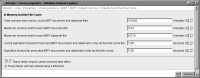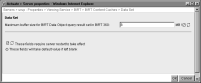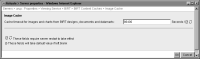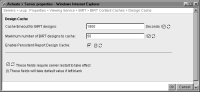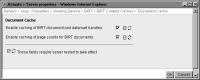Configuring BIRT document and design caching
iHub caches documents and designs to respond quickly to viewing requests. The View service maintains the following types of caches for BIRT documents and designs:

In-memory archive

Result set buffer

Image cache

Design cache

Document cache

Page count cache
The Encyclopedia volume stores persistent documents and designs until removed by the user. Temporary documents are not stored in the Encyclopedia volume. The administrator can configure caching to improve viewing performance for a particular environment.
Configuring the BIRT document in-memory archive
The administrator can configure caching to improve performance of viewing small, temporary, and persistent BIRT documents. iHub caches BIRT documents of a size equal to or smaller than the value appearing in Maximum memory size of each BIRT report archive. When a user requests a document of a size larger than this value, iHub temporarily stores the document on the hard drive.
The total memory size used to cache BIRT document and datamart files value determines how much memory iHub can use to cache documents. Increasing this value caches more BIRT documents in memory, consuming more memory. Decreasing this value temporarily stores more BIRT documents on the hard drive.
To optimize performance, the administrator tries to prevent storing most documents on the hard drive by making configuration decisions based on the size of the average document and the size of the cache.
The administrator can also set the time-out period for temporary and persistent document caches. When the time elapses, iHub clears the cache.
How to configure the BIRT document in-memory archive
1 Expand Viewing Service, BIRT, and BIRT Content Caches, as shown in
Figure 6‑5, and choose In Memory Archive File Cache.
2 In Total memory size used to cache BIRT document and datamart files, accept the default value, 153600 KB, or type another value, as shown in
Figure 6‑9. To disable memory-based caching, type a negative value or 0.
Figure 6‑9 Configuring the BIRT document in-memory archive
3 In Maximum memory limit for each BIRT document file, accept the default value, 1024 KB. Alternatively, type a value that represents the size of average document you want iHub to cache. To disable memory-based caching, type a negative value or 0.
4 In Maximum memory limit for each BIRT datamart file, accept the default value, 30720 KB. Alternatively, type a value that represents the size of average datamart you want iHub to cache. To disable memory-based caching, type a negative value or 0.
5 In Cache expiration timeout for transient BIRT documents and datamarts in the archive file cache file, accept the default, 1200 seconds, or type another value.
6 In Expiration timeout for persistent BIRT documents and datamarts in the archive file cache, accept the default, 7200, or type another value.
Choose OK.
7 Restart iHub.
The following snippets from the default acmetadescription.xml include the acmetadescription.xml parameter names, the corresponding display names of the Configuration Console properties, when property changes take effect, and default values:
Name="TotalArchiveMemory"
DisplayName="Total memory size used to cache BIRT document and datamart files"
TakesEffect="ServerRestart"
UnitOrFormat="Kilobytes"
DefaultValue="153600"
Name="MaxMemoryPerArchive"
DisplayName="Maximum memory limit for each BIRT document file"
UnitOrFormat="Kilobytes"
TakesEffect="ServerRestart"
DefaultValue="1024"
Name="MaxMemoryPerDatamartArchive"
DisplayName="Maximum memory limit for each BIRT datamart file"
UnitOrFormat="Kilobytes"
TakesEffect="ServerRestart"
DefaultValue="30720"
Name="TransientArchiveFileCacheTimeout"
DisplayName="Cache expiration timeout for transient BIRT documents and datamarts in the archive file cache file"
TakesEffect="ServerRestart"
UnitOrFormat="Seconds"
DefaultValue="1200"
Name="PersistentArchiveFileCacheTimeout"
DisplayName="Expiration timeout for persistent BIRT documents and datamarts in the archive file cache"
TakesEffect="ServerRestart"
UnitOrFormat="Seconds"
DefaultValue="7200"
Configuring the BIRT result set buffer
The Java View service handles on-demand document generation requests and multiple concurrent requests, one at a time. Configuring the size of the buffer that stores the result sets for a data set in a BIRT document can improve the response to on-demand requests to generate BIRT documents. An administrator typically changes the size of this buffer from the default to another value under the following conditions:

The data sets of most BIRT designs are larger than the default buffer size.

The JVM start arguments include specification of a sufficient heap size to handle the new value.
Increasing the size of the result set buffer for a BIRT data object query increases the memory used to store the final result set, and decreases the disk space used. If the result set is larger than this value, iHub writes the data to disk.
How to configure the BIRT result set buffer
1 Expand Viewing Service, BIRT, and BIRT Content Caches, as shown in
Figure 6‑5, and choose Data Set.
2 In Maximum buffer size for BIRT Data Object query result set in BIRT 360, accept the default, 8 MB, as shown in
Figure 6‑10. Alternatively, type a different value.
Figure 6‑10 Configuring the buffer size for query result set
Choose OK.
3 Restart iHub.
The following snippet from the default acmetadescription.xml includes the acmetadescription.xml parameter name, the corresponding display name of the Configuration Console property, when a property change takes effect, the default value, and range:
Name="MaxBIRTDataResultsetBufferSize"
DisplayName="Maximum buffer size for BIRT Data Object query result set in BIRT 360"
UnitOrFormat="MB"
TakesEffect="ServerRestart"
DefaultValue="8"
Range="1 256"
Configuring the BIRT image cache
The administrator can configure the cache of images in persistent BIRT documents by setting cache time‑out for images and charts from BIRT designs, documents and datamarts. Increasing this value increases the size of the memory buffers for caching images. Graphic-intensive documents load faster, but iHub uses more memory.
How to configure the BIRT image cache
1 Expand Viewing Service, BIRT, and BIRT Content Caches, as shown in
Figure 6‑5, and choose Image Cache.
2 In Cache timeout for images and charts from BIRT designs, documents and datamarts, accept the default, 86400 seconds, which is one day, as shown in
Figure 6‑11. Alternatively, type another value greater than 0. A value of 0 or less causes iHub to use a hard-coded value of 5.
Figure 6‑11 Configuring the BIRT report image cache
Choose OK.
3 Restart iHub.
The following snippet from the default acmetadescription.xml includes the acmetadescription.xml parameter name, the corresponding display name of the Configuration Console property, when a property change takes effect, and the default value:
Name="BIRTImageCacheTimeout"
DisplayName="Cache timeout for images and charts from BIRT designs, documents and datamarts"
TakesEffect="ServerRestart"
UnitOrFormat="Seconds"
DefaultValue="86400"
Configuring the BIRT design cache
By default, iHub caches a BIRT design, including access privileges. Caching benefits users who access the design concurrently. Users who request access to the same design share the cached design if they have the required privileges. Performance can improve because iHub does not have to repeatedly load the design. Generally, the fewer number of designs iHub needs to load, the better the response time.
By configuring cache time-out for BIRT designs, the administrator can control how long the design remains in cache. A cached design persists in memory until time‑out occurs. Use this time‑out setting to control memory usage.
By configuring the maximum number of BIRT designs, the administrator controls the number of designs in the cache. When the cache reaches this limit, design caching stops. Use this setting to improve load performance.
How to configure the BIRT design cache
1 Expand Viewing Service, BIRT, and BIRT Content Caches, as shown in
Figure 6‑5, and choose Design Cache.
2 In Cache timeout for BIRT designs, accept the default, 1800 seconds or 30 minutes, as shown in
Figure 6‑12. Alternatively, type another value.
Figure 6‑12 Configuring the BIRT design cache
3 In Maximum number of BIRT designs to cache, accept the default, 50, or type another value that limits the number of designs in the cache.
4 For Enable Persistent Report Design Cache, accept the default value of selected. Alternatively, disable the cache by deselecting this option.
Choose OK.
5 Restart iHub.
The following snippets from the default acmetadescription.xml include the acmetadescription.xml parameter names, the corresponding display names of the Configuration Console properties, when property changes take effect, and default values:
Name="BIRTReportDesignCacheTimeout"
DisplayName="Cache timeout for BIRT designs"
TakesEffect="ServerRestart"
UnitOrFormat="Seconds"
DefaultValue="1800"
Name="BIRTReportDesignCacheTotalNumberOfEntries"
DisplayName="Maximum number of BIRT designs to cache"
TakesEffect="ServerRestart"
DefaultValue="50"
Name="EnablePersistentDesignCache"
DisplayName="Enable Persistent Report Design Cache"
TakesEffect="ServerRestart"
DefaultValue="true"
Configuring the BIRT document cache
By default, iHub caches a BIRT document, including access privileges. Caching benefits users who access the document concurrently. Users who request access to the same document share the cached document if they have the required privileges. Performance can improve because iHub does not have to repeatedly load the document. Generally, the fewer number of documents iHub needs to load, the better the response time. iHub caches BIRT documents in the BIRT document in-memory archive cache. To access the cache, iHub creates a handle. If you enable the BIRT document cache, iHub caches this handle in the BIRT document cache. If you do not enable the BIRT document cache, iHub creates a new handle every time a user chooses to view a document. Enabling the BIRT document cache results in a faster response time but uses more memory, because iHub maintains the BIRT document cache in memory.
How to configure the BIRT document cache
1 Expand Viewing Service, BIRT, and BIRT Content Caches, as shown in
Figure 6‑5, and choose Document Cache.
2 For Enable caching of BIRT document and datamart handles, accept the default value, selected, as shown in
Figure 6‑13. Alternatively, deselect the option.
Figure 6‑13 Enabling or disabling the BIRT document cache
3 For Enable caching of page counts for BIRT documents, accept the default value, selected, as shown in
Figure 6‑13. Alternatively, deselect the option.
Choose OK.
4 Restart iHub.
The following snippets from the default acmetadescription.xml include the acmetadescription.xml parameter names, the corresponding display names of the Configuration Console properties, when a property change takes effect, and the default values:
Name="BIRTReportDocumentCacheEnabled"
DisplayName="Enable caching of BIRT document and datamart handles"
TakesEffect="ServerRestart"
DefaultValue="True"
Name="BIRTReportPageCountCacheEnabled"
DisplayName="Enable caching of page counts for BIRT documents"
TakesEffect="ServerRestart"
DefaultValue="True"