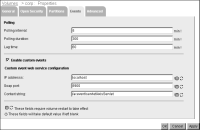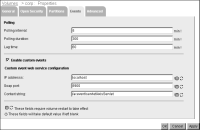Configuring events
In Volumes—Properties—Events, you set values used with event schedules, enable custom event schedules, and specify the web service that a custom event uses.
Figure 2‑28 shows Volumes—Properties—Events.
Figure 2‑28 Specifying event-based job configuration values
When you deploy a BIRT design to an Encyclopedia volume, you must provide iHub with access to Java classes that the design uses. You package these classes as JAR files that a BIRT iHub Java factory process accesses. There are two ways to deploy Java classes:

Deploy the JAR files to the Encyclopedia volume.
Supports creating specific implementations for each volume in iHub. This method of deployment requires packaging the Java classes as a JAR file and attaching the JAR file as a resource to the design file. You treat a JAR file as a resource in the same way as a library or image. Using this method, you publish the JAR file to iHub every time you make a change in the Java classes.

Deploy the JAR files to the following iHub subdirectory:
AC_SERVER_HOME\resources
This method uses the same implementation for all volumes in BIRT iHub. You do not have to add the JAR file to the design Resource property. Deploying JAR files to an iHub /resources folder has the following disadvantages:

You must restart iHub after deploying the JAR file.

The JAR file is shared across all volumes. This can cause conflicts if you need to have different implementations for different volumes.
Table 2‑3 describes the properties that appear on Volumes—Properties—Events.
Table 2‑3 Event-based job configuration properties
Property | Value |
Polling interval | The frequency in minutes that iHub checks for a system event. |
Polling duration | The duration in minutes that iHub checks for an event. If the event does not occur within the allotted time, iHub marks it as expired. A user can customize this value when creating an event-driven schedule. This value applies to all types of system events. |
Lag time | The minutes that iHub scans for completed jobs to determine if an event occurred.For example, if you submit an event-based schedule with the default event lag time, iHub checks the status of jobs for the previous 60 minutes. If the event occurred within the previous 60 minutes, it sets the event status to satisfied. |
Enable custom events | A flag that enables iHub custom event processing for a scheduled job. If the value is true, the service is enabled. If you change the value to false, all the existing instances of scheduled jobs using the custom event fail. This configuration value also affects the EnableEventService property value in the Actuate IDAPI GetVolumeProperties response. |
IP address | The server name or IP address where the custom event service resides. The default value is localhost. |
Soap port | The number of a valid, used port for the custom event service. iHub uses an application container to host web services applications. |
Context string | The context string of the request URL for sending a message to the custom event service. Default value is /acevent/servlet/AxisServlet. |