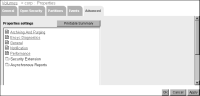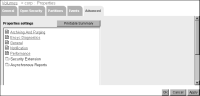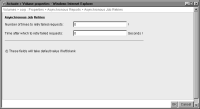Configuring advanced volume properties
Volumes—Properties—Advanced contains a variety of miscellaneous volume property settings that an administrator can use to make performance-tuning adjustments for a mix of features.
Figure 2‑29 shows the advanced properties list.
Figure 2‑29 Specifying advanced Encyclopedia volume property settings
Printing a summary of advanced volume properties
In Volumes—Properties—Advanced, you can view or print a summary of Encyclopedia volume properties and their values. First, select the category properties, then choose Printable Summary to print the information. You can select one of following categories of properties:

Archiving And Purging

Encyc Diagnostics

General

Notification

Performance

Security Extension

Asynchronous Reports
Retrying failed asynchronous jobs
In Volumes—Properties—Advanced—Asynchronous Reports—Asynchronous Job Retries, specify how to retry running a scheduled job, as shown in
Figure 2‑30.
Figure 2‑30 Specifying values for retrying failed asynchronous jobs
If the job retry options are set to retry a job if it fails, the job remains active if the node the job is running on fails. For example, if the node crashes, iHub tries to run the job again when the node restarts.