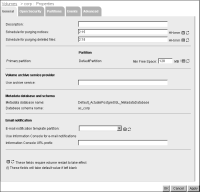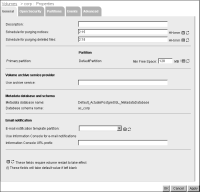Creating and specifying the startup script
Create a script to start your online archive driver, or use the implementation script and driver as shown in
Listing 12‑2.
Listing 12‑2 Sample online archive driver startup script
@echo off
REM Actuate Online Archive Driver Startup Script
set ARCHIVE_DRIVER_JRE=%AC_JRE_HOME%
.
.
.
set DRIVER_JAR_PATH=%AC_SERVER_HOME%\drivers
set JAVA_EXE=%ARCHIVE_DRIVER_JRE%\bin\java.exe
if exist "%JAVA_EXE%" goto JavaOK
echo *** Java home not set correctly; trying Java.Exe in PATH ***
set JAVA_EXE=java.exe
:JavaOK
set DRIVER_JAR=%DRIVER_JAR_PATH%\aconlinearchive.jar
set DRIVER_LIB_JAR=%DRIVER_JAR_PATH%\aconlinearchiveDEP.jar
set DRIVER_CP=%DRIVER_JAR%;%DRIVER_LIB_JAR%
start "Online Archive Service" "%JAVA_EXE%" -cp "%DRIVER_CP%" com.actuate.onlinearchivedriver.Main %1 %2 %3 %4 %5 %6 %7 %8
To specify the script file, in the advanced view of Configuration Console, choose Volumes. Choose Properties from the drop-down menu of a volume. For Volume archive service provider, in Use archive service on Properties—General, type the path and name of the script, as shown in
Figure 12‑1.
Figure 12‑1 Volumes—Properties—General
The default Volume archive service uses the configuration batch file aconlinearchive.bat, shown in
Figure 12‑1, that is located in the AC_SERVER_HOME/bin directory.