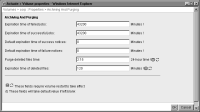
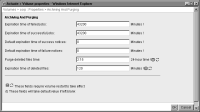
Parameter | Description |
Expiration time of failed jobs | Length of time before iHub can delete a job completion notice for a failed job from Jobs-Completed. iHub purges the notice during the scheduled completion notice purge time if no completion notice for the failed job exists on a volume channel, and the age of the notice exceeds the value of this parameter. The lower the value of this parameter, the better iHub performs. If an administrator specifies 0 for this parameter, iHub uses the default value for the volume. |
Expiration time of successful jobs | Length of time before iHub can delete a job completion notice for a successful job from Jobs-Completed. iHub purges the notice during the scheduled completion notice purge time if no completion notice for the successful job exists on a volume channel, and the age of the notice exceeds the value of this parameter. The lower the value of this parameter, the better iHub performs. If an administrator specifies 0 for this parameter, iHub uses the default value for the volume. |
Default expiration time of success notices | The default value for the volume specifying the length of time before iHub can delete a job completion notice for a successful job from a user’s personal channel. This is the same property as Purge success notices after n days n hours, in Management Console, Volume—Properties—Archiving and Purging. Setting this property in one console sets the property in the other console. iHub does not delete the notice if the value for this parameter is 0, the default value. |
Default expiration time of failure notices | The default value for the volume specifying the length of time before iHub can delete a job completion notice for a failed job from a user's personal channel. This is the same property as Purge failure notices after n days n hours, in Management Console, Volume—Properties—Archiving and Purging. Setting this property in one console sets the property in the other console. iHub does not delete the notice if the value for this parameter is 0, the default value. |