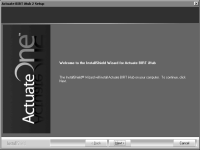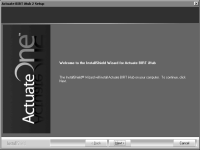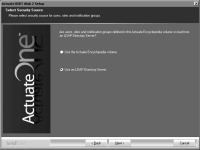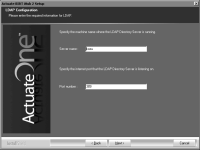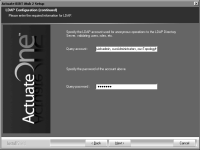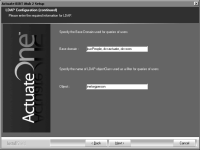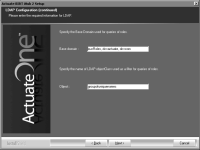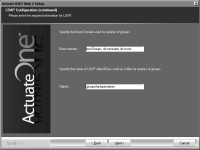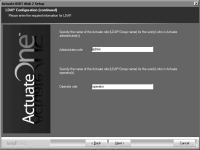How to install iHub using the RSSE option
If you downloaded iHub, run ActuateBIRTiHub.exe. If you have an ftp distribution, run setup.exe. The welcome message appears, as shown in
Figure 11‑2. Choose Next.
Figure 11‑2 Viewing the welcome message
1 Follow the setup instructions in the Installing BIRT iHub for Windows or Installing BIRT iHub for Linux manual, except choose a custom setup type, select all features, and select the stand-alone installation option. When you reach Select Security Source, select Use an LDAP Directory Server, as shown in
Figure 11‑3. Choose Next.
Figure 11‑3 Selecting a security source
2 In LDAP Configuration, specify the server name where the LDAP directory server is running and the port number where it listens, as shown in
Figure 11‑4. Choose Next.
Figure 11‑4 Specifying the LDAP directory server name and port
3 Specify the query account and password, as shown in
Figure 11‑5. The query account is for anonymous operations to the LDAP directory server, such as validation. Choose Next.
Figure 11‑5 Specifying the query account and password
4 Specify the name of the organization, as shown in
Figure 11‑6. Choose Next.
Figure 11‑6 Specifying the organization name
5 Specify the base domain used for queries of users and the object used as a filter for queries of users, as shown in
Figure 11‑7. Choose Next.
Figure 11‑7 Specifying the base domain and object for queries of users
6 Specify the base domain used for queries of roles and specify the object used as a filter for queries of roles, as shown in
Figure 11‑8. Choose Next.
Figure 11‑8 Specifying the base domain and object for queries of roles
7 Specify the base domain used for queries of groups and specify the object used as a filter for queries of groups, as shown in
Figure 11‑9. Choose Next.
Figure 11‑9 Specifying the base domain and object for queries of groups
8 Specify the name of a user with an administrator role and the name of a user with an operator role, as shown in
Figure 11‑10. Choose Next.
Figure 11‑10 Specifying the names of users with administrator and operator roles
After the installation, inspect the ldapconfig_<VolumeName>.xml configuration file, which the installation program creates in AC_SERVER_HOME/etc.