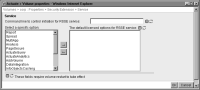
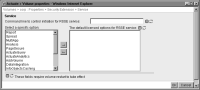
Parameter | Description |
Command line to control initiation for RSSE service | Command that iHub issues to start the web service for RSSE, if the RSSE service is not running. If iHub cannot connect to the web service for the RSSE service, iHub starts an operating system shell and runs the value of this parameter as a command-line request. |
The default licensed options for RSSE service | Supports specifying license options that iHub assigns to all users by default when upgrading an RSSE-enabled volume from an iHub version that has no user-based licensing. The administrator is free to change license option assignments after the upgrade. Assigning default license options in The default licensed options for RSSE service does not affect the list of available options from which to select when assigning options to a user in Management Console. |