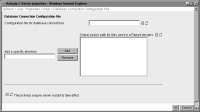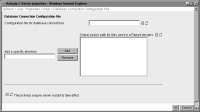Specifying the location of the connection configuration file
There is no default location for the connection configuration file. To use a connection configuration file, create the file and then specify its name and location using the ConnConfigFile parameter in Configuration Console.
From Server Configuration Templates—Settings, expand iHub, then choose Database Connection Configuration File. Specify the location of the file using the Configuration file for database connections and search path parameter shown in
Figure 14‑1.
Figure 14‑1 Specifying the location of a connection file
On Linux, the value of the parameter can be a path and file name only. On Windows, it can be either a path and file name or a URL. For example:
\\server1\configs\serverconfig.xml
or
http://myserver/configs/testconfig.xml
If you do not specify a value for the configuration file parameter, iHub uses the data source connection properties in the design.