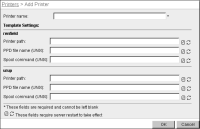Adding a printer on Linux
For iHub to recognize a printer in Solaris, Linux, HP, and IBM environments, the printer name must appear in the following locations:

Linux—a subdirectory of the /etc/lp/printers directory.

HP—the /etc/lp/member directory.

IBM—the /etc/qconfig file.
How to add a printer on Linux
You add a printer to the server in Configuration Console—Advanced view, using Printers—Add Printer, shown in
Figure 13‑3. Specify the following information:

The printer path.

Name of the PostScript printer definition (PPD) file. Do not include the path.

The name of the spool command.
Restart iHub after adding printers.
Figure 13‑3 Adding a printer to iHub in Linux